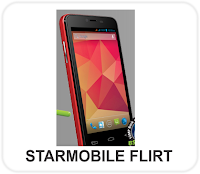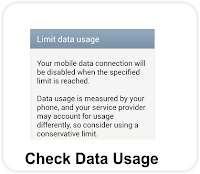I love how Technology works and today I will share you my experience getting an RCBC myWallet Card. Rizal Commercial Banking Corporation offer prepaid card or VISA card and since I’m earning a small amount online I decided to get Visa card from RCBC is a prepaid wallet card. July 29, 2013 Monday around 9 am I went to RCBC ADB Malayan Branch and a staff greeted me with a smile as I inquire about MyWallet Card she point me to New Account department and provide me details
July 31, 2013
July 30, 2013
How To Set Up Email on your Gingerbread Android
Posted by
Gazer Van
Labels:
Mobile Phone
Android phone has an option to set up multiple emails and today I’m setting up an Email on my Android Ginger Bread Operating System. It is always handy to set up personal email on the default application and here’s how: Go to Email a screen will show up and asking for the email address and password. Clicking on next will automatically sync all the email to the phone.. Under email account option Email check frequently is
July 29, 2013
Starmobile Flirt – Flirting design that suits you
Posted by
Gazer Van
Labels:
Mobile Phone
An Android phone name Flirt from Starmobile available in red and blue with 132 X 66.6 X 9.5mm dimension. Let’s breakdown the technical specification on Flirt. An Android 4.1 Jelly Bean, 1.0 GHz Dual Core MTK6577processor, 4.5” IPS capacitive touchscreen. Network GSM/1800 MHz External Memory up to 32GB Expandable memory. Most of the service and application are available on PlayStore. Supports Audio: Mp3/AMR/OGG/WAV and MPEG 4/AVI/3GP for video.
July 28, 2013
Setting up ZTE F188-HSDPA MMS over GPRS on Sun
Posted by
Gazer Van
Labels:
Mobile Phone,
Sun
Setting up MMS and Data for a service
provider is automatic most of the time they will send you the configuration and
all you need to do is save it. I found a
document on how to Set up up ZTE F188-HSDPA MMS over GPRS on Sun Network and
here’s how: Press Menu Settings select the handset option then go to handset options
and Access point settings the press add Name:
Sun MMS APN: mms Authentication: none
July 27, 2013
Sun Broadband Power Plans Data plan just right for You
Posted by
Gazer Van
Labels:
Mobile Phone,
Sun
Sun Broadband has a new Power Plans as low
as 250 per month you can get a 226 surfing hours and device choices. Here’s
what’s the new offer from the world leader in unlimited service. Two power plan option are available
Plan Consumable
Value Additional Bonus Hours
Plan 250 P250 10 hours
Plan 450 P450 25 hours
July 26, 2013
How to Change Network Setting to 3G
Posted by
Gazer Van
Labels:
Mobile Phone
If your OS is Android and running on Ice Cream Sandwich here’s how to Change the Network Setting to 3G. From the home screen, go to settings You will then reach Wireless and Networks. Once in, click on more settings. Then click on Mobile Networks. Click the use packet data tick box to enable data access over a mobile network. A another screen will show and then click on the Network Mode. The option is very helpful
July 25, 2013
Techmade Default Username and Password
Posted by
Gazer Van
Labels:
Computer Troubleshooting,
Modem
It’s not the first time that I post a router username and password and today I got another one the brand is Techmade TM-ART25GSU. Like other brand/model that I post I have the default username and password for the router and it is admin/admin. If you want to view the list of previous post about router and modem click on each name Comacast, Edimaxx, CompUSA, Sagem, 3COM, Draytek, 2wire. The document that i
July 24, 2013
iPhone 4 apps won’t delete and stuck in waiting
Posted by
Gazer Van
Labels:
Apple
I’m trying to update my apps on my iPhone
and it just stop on waiting mode although internet is active since I’m on
Facebook updating my profile but the waiting stays for 15 min already. After
being stuck on waiting mode I try to delete them but no success at all. Is this
major problem on Iphone or just my phone I made some research and here’s the
solution. Go to Settings-General-Usage-Click
on the app that is stuck and delete it. Now you can go into the App Store and
July 23, 2013
CMOS Date/Time Not Set
Posted by
Gazer Van
Labels:
Computer,
Computer Troubleshooting
Booting up your computer then a message
shows up on CMOS Screen CMOS Date/Time
Not Set. I have a desktop computer
that will always show up the message. Press f2 to run set up F1 to load default
values and continue. The main reason of this is desktop computer use a battery
to keep the time and date updated and if the battery is drain it will result to
CMOS issue or problem. It will continue to boot up but the its very annoying setting
up your system time and
July 22, 2013
Cherry Mobile Skyfire 2.0 - A fire in the Sky
Posted by
Gazer Van
Labels:
Mobile Phone
What’s with the new Cherry Mobile phone Skyfire? Let’s check and breakdown the specification. It has the latest OS from Android Jelly Bean, 1.2 GHz Snapdragon S4 Quad-Core for multitasking. Dual Sim a Cherry Mobile trademark 5”qHD Scratch Resistant Screen for HD games and movies. Memory 1GB Ram and 4GB Internal Storage and Micro SD expansion slot up to 32GB. The battery is a 2000mAH. The phone is quite good since it has the latest OS and Quad Core processor it will be another affordable phone from
July 21, 2013
Setting Up Facebook on Windows Phone
Posted by
Gazer Van
Labels:
Mobile Phone,
Social Media
Facebook is a very popular social networking sites and with its latest statistics the current member is billion. Unlike Android application where you can download and update the Facebook application on Windows Phone you need to set up your Facebook Account and here’s how. Go to Settings Email plus Accounts then click on Add Account Option will show up like Windows Live,Outlook, Nokia Mail, Yahoo Mail, Google Facebook and Twitter. Click on Facebook and it will ask for your username and password. “Well add your Facebook
July 20, 2013
SM Malls Limit the Wifi Usage to 1 hour
Posted by
Gazer Van
Labels:
Technews
Okay, I don’t know if it’s a good news or bad news but let’s break down why. SM malls like any other malls offer a free Wifi service and jus recently I was hanging out waiting for a friend at SM megamall I try to connect to Free Wifi service when I got a message time remaining pop up. It’s like a counter of your Internet Usage. I raised my eyebrows to think the hell this is only time that I will try again the SM wifi connection since most of the time I cannot connect and today is
July 19, 2013
How to Connect to Wifi from your Android device.
Posted by
Gazer Van
Labels:
Google,
Mobile Phone
The first word that came out on my mind when I got an Android device was “cool” amazing feature and touchscreen smartphone. I’m used to old style classic keypads from Nokia and having a touch screen Android device is the next big thing. Android evolves to different version and as far as I know it has eight Operating system release let me check if I still remember the names. First one is Cupcake, Donut, Éclair , Froyo, Gingerbread , Honeycomb, Ice Cream Sandwich and the latest on Jelly Bean. Okay we know
July 18, 2013
Globe New promo Mail20plus
Posted by
Gazer Van
Labels:
Globe,
Mobile Phone
July 17, 2013
How To Check Data Usage from Jelly Bean 4.2
Posted by
Gazer Van
Labels:
Mobile Phone
It is important to check your data usage on your phone and on this post I will show you how to check the data usage. The post is for Android Jelly Bean 4.2 Here’s how click or tap the settings from connection, go to more settings go to data usage a prompt will show up and contains the following message. “Your mobile data connection will be disable when the specified limit is reached. Data usage is measured by your phone, and service provider may account usage differently, so consider using a conservative limit” The
July 16, 2013
Use BPI ATM to pay Globe Bills and Purchase Prepaid.
Posted by
Gazer Van
Labels:
Globe
The BPI ATM is not just a regular ATM card to withdraw
your money. The card can also be used for paying bills and loading your Globe
prepaid mobile phones. It’s an hassle free transaction anytime anywhere no need
for long lines paying bills. No hassle of loading your Globe mobile phone you
can access the BPI Express Payment System (EPS). Log in on line for the
transaction or use you phone for app transaction. I’m have an BPI ATM and using
it for my payroll and for me I use it a lot online since I can view
July 15, 2013
Starmobile Knight – A shining Knight for You
Posted by
Gazer Van
Labels:
Mobile Phone
I was browsing to one of my favorites phone
website when I came across with this phone. It’s not an iPhone, not A Samsung
but it’s an Android. Starmobile got
a New Phone and Its called Knight a 4.7” Android Jelly Bea n with Corning glass
and HD display. What is Corning Glass it is a visually stunning, light weight
and highly damaged resistant glass. Here is the Technical Specification for
Starmobile Knight. External Memory up to 32GB Micro SD Internal Memory ROM 4GB,
RAM 1GB Weight 120g Camera Rear 18 Mega pixels With
July 14, 2013
Facebook Graph Search and Privacy
Posted by
Gazer Van
Labels:
Facebook,
Social Media
What is Facebook Graph Search it’s a Facebook
search engine where you can see a graph of your friend and everything your friend shared
on Facebook. Here are the sample about graph search If you have a friend who
live in Tokyo and wants to search photos in Tokyo it will list all your friend
that has a tag in Tokyo. Friend who are in a band, like dancing and different
activities. It’s a new tools in Facebook to interact with other although
privacy is the main concern on
July 13, 2013
Globe SIM PUK retrieval – SIM lock function
Posted by
Gazer Van
Labels:
Globe
SIM lock function and asking for a PUK.? If
you avail a Globe prepaid SIM card it has a PUK code on it If the SIM was lock you can use it to
unlock. The phone will ask for a certain code that is included on the back of
the SIM packaging you need to put this code and make sure to type it correctly.
Globe postpaid SIM don’t have any packaging for the SIM since it was directly
purchased from Globe store and if you need the PUK call the customer service
hotline. Make sure to call
July 12, 2013
Samsung Galaxy S4 No Outbound Calls White Screen issue
Posted by
Gazer Van
Labels:
Globe,
Google,
Mobile Phone
My friend got a new Samsung Galaxy S4 and he is pretty excited about the new phone and downloaded and install bunch of application on it. The phone runs perfectly until he try to call someone. He told me that when he is calling or making an outbound call it just show a blank white screen. Basic troubleshooting is done like restarted the phone several times, removed reattached the SIM and SD card, check the settings but it looks like normal. I ask him if he try to use the phone when no application was installed and he told me
July 11, 2013
Sun Wifi Stick for your Car
Posted by
Gazer Van
Labels:
Mobile Phone,
Sun,
Technews
A wireless connection is necessary you can
pick up a wireless signal anywhere. Malls, schools, establishment and even your
self can be a hotspot but what about turning
your car in to a hotspot. Sun broadband give us the first WiFi stick and a
USB adaptor for your car. It’s a plan from SUN and get a free USB car adaptor It’s
a perfect hotspot for your car Here are the plan from SUN.
July 10, 2013
Comcast Default Router Password
Posted by
Gazer Van
Labels:
Modem
Is an Internet Service Provider from US and
this modem is included on my list for default
username and password. Comcast has two models WCG200-CC and CG814WG-comcast.
Just like regular modem you need a
log in to configure the settings. The settings are needed for the modem to
authenticate the certain credential will notify the service provider. Here is
the username list for Comcast Router
Model WCG200-CC
username Comcast password 1234. CG814WG-comcast just type the password
July 9, 2013
Facebook Chat Host a New way to Communicate
Posted by
Gazer Van
Labels:
Social Media,
Technews
Facebook is working on Chat Room just like
popular Android and Apple application like Line and Wechat . Its looks like
Facebook is working to make people stay longer on the popular Social media
site. It could have a room for group chats you can meet new people and make new
friends. It look like Facebook is trying to compete with SMS just like the
mentioned application the stickers and emoticons are fun and millions are using
the application, will Facebook stay on top of this.
July 8, 2013
Google Working on Video game Console
If Internet Giant Google will create a game
console what would we expect. We all know Google owns Android and Android app
provides good and high quality game but what if they focus on Game Console if
the rumor is true will they compete with Apple TV since Apple might release a
gaming console as well. It seems that Google is making a move to be a top
company when it comes to technology. The question is will Google create the
hardware design of the gaming
July 7, 2013
Sun Broadband MyWifi Keep you Connected
Posted by
Gazer Van
Labels:
Mobile Phone
Broadband stick nowadays are main source of internet access although your smartphone can be a wifi hotspot but you cannot compare a wireless broadband pocket can do and now Sun broadband the leader in unlimited promo has an offer. Sun broadband myWifi. The device can connect up to 5 gadgets and you can carry It anytime anywhere here is the plan.
July 6, 2013
Moto X a New way to Design A Smartphone
Posted by
Gazer Van
Labels:
Mobile Phone,
Technews
Is it true that we can design our own phone? Moto X will make it happen according to the tech news blog it would be a hit it the market although a marketing strategy on what we can do on smartphones. It’s like customizing a computer like RAM, Storage and processor but the question is do you need to be technical to have a Moto X – A designed Smartphone. The Moto X will give user or consumer a touch of ownership because of the option on how to
July 5, 2013
How to Set Up GPRS in your Android Device.
Posted by
Gazer Van
Labels:
Computer Troubleshooting,
Mobile Phone
GPRS or any type of connection on your Android device should work without any problem and for me we should learn to set it up and configure each settings and here’s how to configure GPRS to Android phones. Go to MENU> Settings> Wireless and Networks>
Mobile Networks> Check Data Enabled> Choose your preferred APN
For Candy and Candy Chat: Menu> Settings> Wireless and Networks> Mobile Networks>
Mobile Networks> Check Data Enabled> Choose your preferred APN
For Candy and Candy Chat: Menu> Settings> Wireless and Networks> Mobile Networks>
July 4, 2013
Edimaxx default Router Password
Another unknown router modem on the list and its and Edimaxx. Setting up the modem is easy but certain requirement needs to have in order to log in save the setting and connect online and for edimaxx router here are the common username and password
AR7000 root root
Wi-Fi_ADSL2+ admin epicrouter
BR-6304K admin 1234
EW-7209APG blank blank
AR-7084gA admin admin
AR7000 root root
Wi-Fi_ADSL2+ admin epicrouter
BR-6304K admin 1234
EW-7209APG blank blank
AR-7084gA admin admin
July 3, 2013
Change Globe Tattoo Dashboard Background
I’m a Globe Tattoo broadband user and opening the application every time will show you a boring dashboard of Globe Tattoo. The broadband application or dashboard can be updated but if you are stuck in an old skin of Globe Tattoo and want to change it here’s how. A very simple steps and no software needed to install all you need to do is locate the image and change it. The broadband is installed in All Programs in windows here’s the path
July 2, 2013
New Folder on Right Click is Missing
Posted by
Gazer Van
Labels:
Computer,
Computer Troubleshooting
Windows shortcut keys are very important specially if you’re working on a project or keys it is common to use right click ctrl keys and strokes for the shortcut. I got an error about my Windows7 OS because I know that when I right click my mouse on the desktop and look for New > A new folder option should show up. I admit it don’t have a security software installed on my system and It could be that my system is infected. Trying to do everything on how to create a new folder on Windows
July 1, 2013
Netcomm Wireless N600 Dual Band WiFi Screenshot
My recent post show some tools and
screenshot of modems like NetGear DGN 3700 today I have this specific modem a Netcomm
Wireless N600 basic screenshot. It is a basic tool for a helpdesk or technical
support to have a guide when talking to a caller but not all modems has a tools
or emulator and right now I will post the basic screen shot for the Netcomm
Wireless. Getting into the modem pageneed the default gateway and checking the gateway is on this post. Login post
is 192.168.1.1 log in to the page requires username and password
Subscribe to:
Comments (Atom)