YouTube is the most popular video sharing site on the Internet it is also owned by the Internet search engine giant Google. Today
while watching some clips and video over the internet I decided to create a
YouTube Logo on CorelDraw my own version. The website was founded February 14
2005 and after a year it was owned by Google. The birth of YouTube give ways to people
around the globe to create a channel or a show, some make it big on YouTube that it become a hit or instant celebrity. Today I will show
you how to create a
YouTube Logo on Corel Draw.
Create a new Corel Draw Document and a rectangle object use
the shape tool to change the edge.
Remove the outline pen to give a good
effect.
Color the Rectangle object red the font is Alternate Gothic but you can use
Franklin Gothic Demi. The logo is very simple and striking.


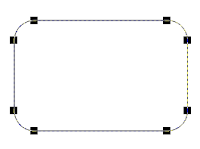


No comments:
Post a Comment