A website or a blog is not complete without a contact page.
A page that you can send feedback and get in touch with your readers or
follower. It requires basic information like name, email address and comment or
feedback. The contact page is one of the page I look for on a website there are
a lot of design and information that you can glimpse like Maps – Using GoogleMaps. Contact Information, Business address Phone, Mobile and Fax numbers it
can also include an owner or CEO of the company. Having an attractive contact
page is very helpful readers can just post a comment and get feedback from your
website.
One this website I created a contact page using Google DriveForm. Since Google Drive and Blogspot is from Google I incorporate the form as
my Contact Page. Here’s how.
Log in to Google Drive Account Click on CREATE form – Basic
form as shown on the screenshot is generated. Just like ordinary forms you can
add and modify the Title and body of the form. Using the add, duplicate and
delete button this tool will help you transform your form and build an
attractive Contact Page
Loading a theme is simple – The theme is a page where you
can select the most suitable design and color for your blog or website. It has
a pre generated labels and answer form all you need to do is pick the desired
theme.
Adding to a website or blogspot
Adding the form to a website is very easy just copy and
paste the code. It will use Iframe a properties for HTML (Click on More Actions
and Embed – Code will show and paste it on your blog or website) Blogspot user
can create a page and on the editor click on HTML. Paste the code: sample generated code
<iframe
src="https://docs.google.com/spreadsheet/embeddedform?formkey=dHBTTjZsN013ZWJFQmVrWTV3SzlGMkE6MQ"
width="760" height="531" frameborder="0"
marginheight="0"
marginwidth="0">Loading...</iframe>
Make a necessary adjustment for your form adjusting the
height and width to blend on your website theme. Creating a contact page on blogspot using Google Drive form is very easy follow the steps and expect some messages.


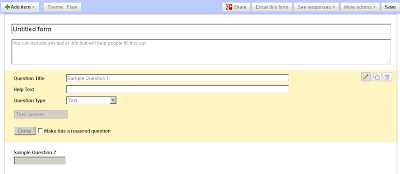
This is great information. The other day I saw benefits of creating a blog on CNET, so I decided to do some more research and actually start my own blog. I cannot believe that the little site Halsey Minor built is so successful and helpful today! Thanks so much for your information as well.
ReplyDeleteMaking mobile website is one of the best user-friendly. I need the latest CMS based technology for create the mobile website. Well! You can Create Mobile Version of Websites with great advantages & relevant tips over that.
ReplyDelete