Chrome web store is a place for free download application
for Google Chrome. One of the useful application that I have on my browser is Google Maps although you can visit
Google maps website anytime you want but this application is integrated with
the browser and since I travel a lot
Google Maps on the computer very helpful.
Here is how to add
Google Maps for Chrome:
Click on Add to add the maps as a shortcut or a bookmarks.
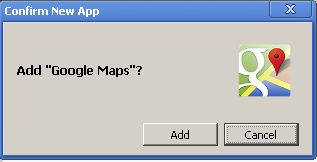 Experience MapsGL on Google Map? I was wondering what the
hell is MapsGL and what is the difference of regular maps to MapGL. According
to Google MapsGL is using a technology called WebGL (Web-Based Graphics
Library). A very technical term but In what I understand making the map more
realistic, having a 3D views and zooming in and out without installing or
adding software on the computer. The new feature need certain requirements to
run MapGL.
Experience MapsGL on Google Map? I was wondering what the
hell is MapsGL and what is the difference of regular maps to MapGL. According
to Google MapsGL is using a technology called WebGL (Web-Based Graphics
Library). A very technical term but In what I understand making the map more
realistic, having a 3D views and zooming in and out without installing or
adding software on the computer. The new feature need certain requirements to
run MapGL.
First you need a browser latest version (Google Chrome,
Firefox and Safari). Video Card that support GPU with Direct X 9.0c For
Windows machines, must have drivers published later than January 1, 2009.
Google is currently leading when it comes to creating a maps
and exploring the world. Touring all over the world can be done right in front
you the computer.


No comments:
Post a Comment