The instruction at
0x5cs20b40 referenced memory at 0x07c29460. The memory could not be read. Click
on OK to terminate the program. Working on some documents this morning I got an error when I save my files and
Microsoft documents. A very long error message that you might think that the
Microsoft word will not open again. It all started while working on some
documents then suddenly the application will not respond and the very popular
message – Not Responding follows then the application will reboot and you start
to work
againBut this morning is different it takes for the Microsoft Word to open and a dialog box shown above appear. Clicking on ok to terminate the previous program but luckily the Application boots up and my files are still safe. Make sure to save all your important files while working with Microsoft Word and right now I’m trying to update the software using Word Options.
Here’s how:
My version is Microsoft Office 2007 12.0.4518.1014 MSO
(12.0.6320.5000)
Click on the Microsoft Logo Orb and Select Word Option
Check for updates. Shown on the image below:
Update your Microsoft Office Windows to remove the winword.exe application error.


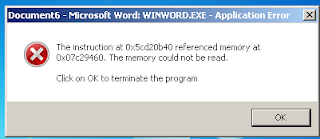

No comments:
Post a Comment