Performing
a screen shot on an Android phone is a bit tricky you need coordination,
multiple tries and feel the button until you master how to screen shot. The Cherry Mobile Flare 2X is one of the phone
that I’m getting a bit of trouble when performing a screen shot. Its always been easy for an Android phone to take a screen capture but there are cases that issues might arise .Let’s take a
look on the product specification first before we proceed.
Dimensions: 63.8mm x 126.5mm x 9.15mm
Android 4.1 Jelly Bean Network Dual SIM 2100
Camera: Dual 5MP, autofocus (Main) 0.3MP (Secondary)
Data Connectivity: Wi-Fi GPRS EDGE WAP MMS Bluetooth USB Port
Memory Internal memory: 4GB Internal Storage 1GB RAM Expansion Slot: MicroSD card slot upto 32GB CPU Android Quad Core
Battery 1500 mAh
1.2GHz quad-core Qualcomm processor
With a 4-inch WVGA Capacitive
|
The Flare 2x was released last year 2013 and continuing to gain popularity on Cherry Mobile brand because of the tag “dual core ng bayan” for CM flare. I haven’t encountered any major issue on my Flare 2X only taking a simple screen shot when playing games. Using the simple button Home and Switch you can capture the screen of your phone in an instant it works fine on application like Facebook, WeChat and home but its not working while playing games. The games that I usually play are Clash of Clans, NBA and any HD games. Although sometimes you might capture the screen if you’re lucky enough to press and have the perfect timing but it’s a bit annoying trying it multiple times.
Solution: First method is the manual method using the Home and Switch (practice is the key on doing this method) 2nd Method is using an application like Screenshot V 2.8 a useful android application that I found on a forum site. The app is for 2.1 up OS the image below will show the option for the app. You can get the application here. |

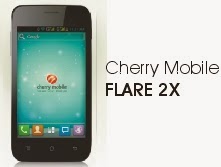

No comments:
Post a Comment