Watching one of my favorite Anime Naruto – Naruto Shippudden
I noticed different design or logo for each character or clan. The famous of
all is the Uchicha Clan who vanished and only two brothers survived. Sasuke and
Itachi, The clan was killed by Itachi and he was called a rouge ninja only his
younger brother survived who witnessed how his brother killed his own parents.
Sasuke seek for revenge and killing his own brother Itachi but in the end
Sasuke knows the truth and seeking to crush their village Konoha. The Clan has
a special emblem
at the back a red white and blue fan a very simple design to represent power although the Clan vanished but if you're from Uchiha you'll expect to have an eye power. Power to control and battle using illusion or your eyes. Its symbolizes fan because of the Uchicha element is fire adding wind to a fire will create and make the fire much powerful.
I’m fascinated with the design and I created my own emblem
for Uchicha Clan Emblem using Corel Draw. Here’s How:
Create a document from Corel and on the first layer create a
circle object.
Overlapping Circle
shown on the image above.
The fan handle just create an rectangular object and put it
on the center
Smart fill tool will color the object Red and White.
The Virtual Segment Delete Tool will remove the unnecessary
lines on the drawing.
The Fill tool will separate all the object moved the white
fan border down to create a space.
Most of the Uchica Charcter wears dark blue coat and the
emblem at the back signifies that you are from the clan. Their eye represent a
special Jutsu than can be transferred to a single person and can gain the same
power as an Uchicha.


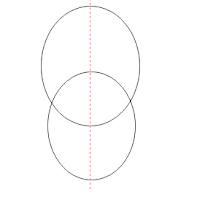


No comments:
Post a Comment