One of the features on Facebook is the chat and on personal computer group chat is possible but how about on Iphone or Ipad? Here’s the step on how to create a group chat on Facebook. Launch the Facebook app from the Home Screen. In the upper right corner tap on the menu icon to show the chat bar. At the top of the list tap on the Create a Group Chat option and you can select the name or search the person you want to be on the group. Once everyone is on the
group type a message and hit on send. All the recipients will receive the message and there is an option to name the conversation.

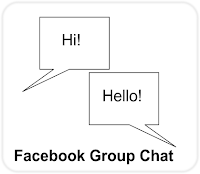
No comments:
Post a Comment