It is important to check your data usage on your phone and on this post I will show you how to check the data usage. The post is for Android Jelly Bean 4.2 Here’s how click or tap the settings from connection, go to more settings go to data usage a prompt will show up and contains the following message. “Your mobile data connection will be disable when the specified limit is reached. Data usage is measured by your phone, and service provider may account usage differently, so consider using a conservative limit” The
data usage will show how important to monitor the usage certain provider has promo per month or data plan using this option will keep you in track of the current usage for your data.

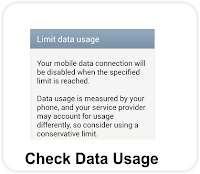
No comments:
Post a Comment