One of the main reason why I try to play video on VLC player is because every time a play a YouTube video my browser crash. I have Google Chrome on my computer and adobe flash player installed and updated but when I play some video browser crash and will not respond. I look for an alternative program to play a YouTube video and I got a VLC player installed on my system its pretty simple playing video all you need to do Is copy the URL of the video and paste it on VLC. Here’s the how. Look
for a YouTube video that you want to play copy the video URL and on VLC go to Media > Open Network Stream or Press Control – N
The good thing about playing on VLC player is that it won’t crash and you can watch a video at the same time browse or do other thing over the internet .


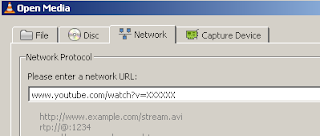
No comments:
Post a Comment